I receive an Error “Err_Connnection_Reset”
Apr 20, 2023The "ERR_CONNECTION_RESET" error message can occur for several reasons. Here are a few things you can try to fix the issue:
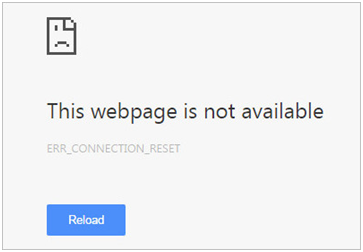
- Check your internet connection: Make sure that your internet connection is stable and working properly. Restarting your router or modem may help if you are experiencing connection issues.
- Clear your browser's cache and cookies: Clearing your browser's cache and cookies may fix issues related to network connections.
- Disable VPN or proxy: If you are using a VPN or proxy, try disabling it and accessing the website again.
- Check your firewall or antivirus settings: Make sure that your firewall or antivirus program is not blocking the connection. You can temporarily disable them to see if they are causing the problem.
- Check your DNS settings: The "ERR_CONNECTION_RESET" error can also be caused by DNS issues. You can try using a different DNS server, such as Google's Public DNS (8.8.8.8 and 8.8.4.4) to see if that resolves the issue.
- Check the website status: Ensure that the website you are trying to access is online and functioning properly. You can check the website's status by using online tools like "Down for everyone or just me" and "Is it down for everyone or just me?".
- Check for a network congestion: If you find that the issue is only with a specific website, there might be a chance of network
- Check if Port 443 is open at Firewall to allow https traffic and on web server - https://ping.eu/port-chk/